 I've typed about libraries and podcasting before. And I see that I was super successful at getting every library in the state doing it. ;-)
I've typed about libraries and podcasting before. And I see that I was super successful at getting every library in the state doing it. ;-)But sometimes hearing is believing -- so I'm going to now tell you how simple podcasting is -- especially if you use one of the free podcasting sites out there.
You can listen to a variation of this post by visiting our podomatic LibraryStories or download the podcast by clicking here.
How to podcast in 4 easy steps. (Click on images to enlarge)
Supplies: Computer, internet access, microphone hooked up to computer, semi-quiet room, something to say
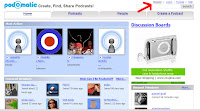 Step 1.
Step 1. Go to Podomatic.com and click on the Register button, located in the upper right hand corner.
 Step 2.
Step 2.Create your account. You don't have to use your real name but you may want to call yourself something associated with your library. The same goes for the URL -- pick something that relates to your library. Don't forget your email address and be sure to read the Term of Service before clicking continue.
Step 3.
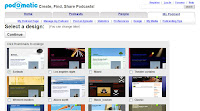 Pick your look. There are a few nice templates to choose from - pick one that matches your style or theme.
Pick your look. There are a few nice templates to choose from - pick one that matches your style or theme. Step 4.
Step 4.Record your podcast and have fun!
That's just how simple it is -- so let me know if you create a podcast and send me the link so I can listen in -- I would love to hear the story you have to tell!
Oh and you are welcome to use the image at the very top of this post -- I made it and it kind of matches the library-podcast theme.











No comments:
Post a Comment